 in the menu Edit. However, if you want to retain the change, you can redo the cancelled operation automatically with the option Redo
in the menu Edit. However, if you want to retain the change, you can redo the cancelled operation automatically with the option Redo  in the menu Edit.
in the menu Edit.Performing operations
An operation is an instruction which orders Stamp Album Studio to do someting. Just like in Windows you can perform an operation in one of the following ways:
Undoing operations
Stamp Album Studio records all the changes you perform. If you change your mind or you have made a mistake, in most cases, you can undo the last changes with the option Undo  in the menu Edit. However, if you want to retain the change, you can redo the cancelled operation automatically with the option Redo
in the menu Edit. However, if you want to retain the change, you can redo the cancelled operation automatically with the option Redo  in the menu Edit.
in the menu Edit.
Repeating operations
You can also repeat certain operations with the option Redo  in the menu Edit. For example, if you add a picture to a stamp you can add the same picture to other stamps by simply selecting these stamps and choosing the option Redo.
in the menu Edit. For example, if you add a picture to a stamp you can add the same picture to other stamps by simply selecting these stamps and choosing the option Redo.
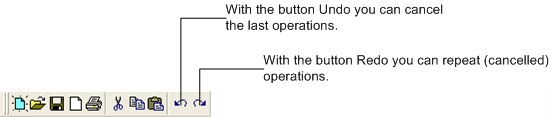
Copyright © 2007, Arvades